Objective
To build a social post generator that simplifies content creation by automating the process of creating visuals and captions, personalized to match a user’s brand identity.
Designstripe is a design tool that works like a mix of Canva and ChatGPT. It helps user quickly create social media content that’s ready to post, easy to customize, and already styled to match their brand.
Company
Designstripe
Role
Product Designer
Team
Designstripe
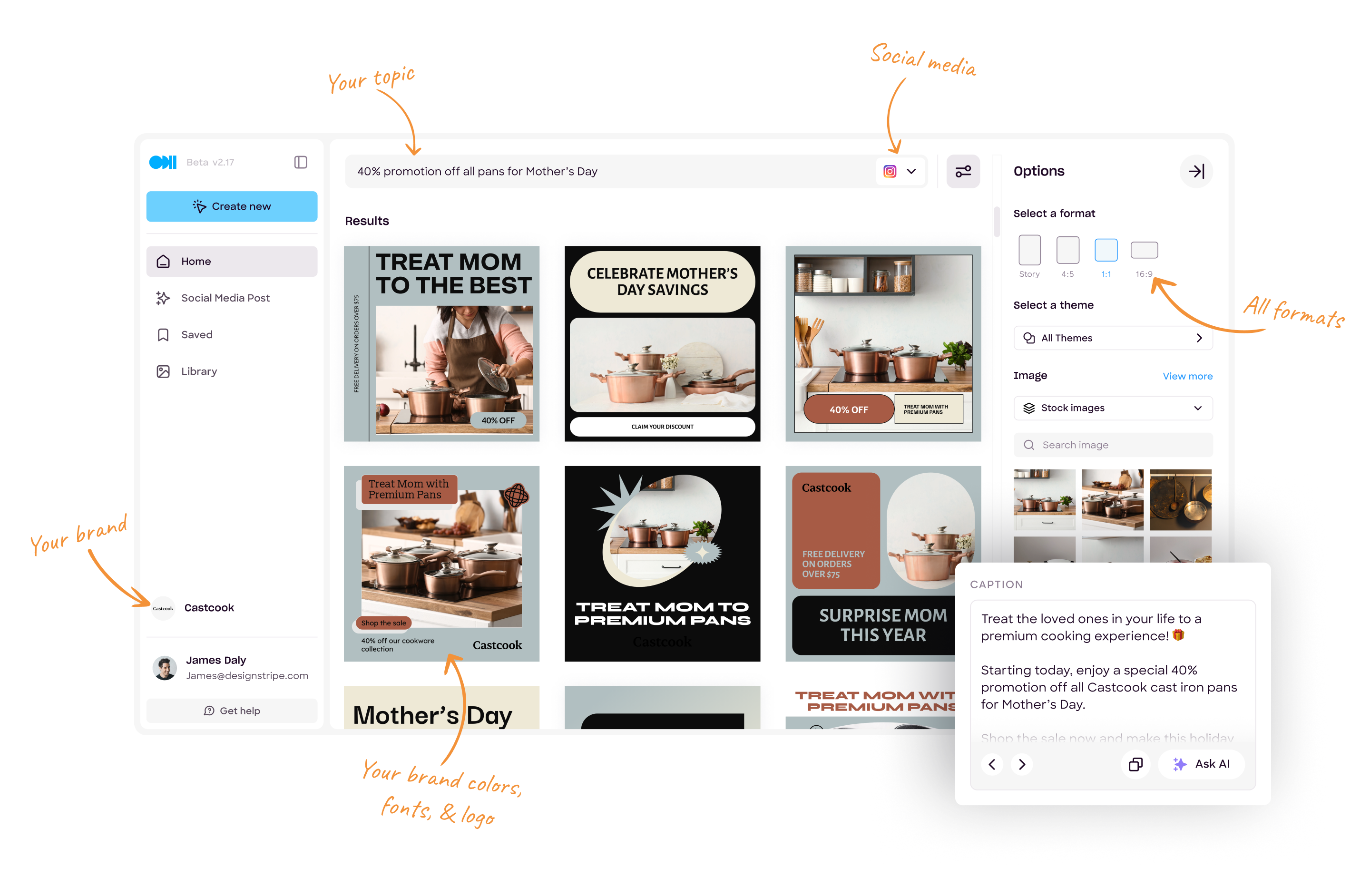
To build a social post generator that simplifies content creation by automating the process of creating visuals and captions, personalized to match a user’s brand identity.
Inefficient workflows: Creating social media posts is time-consuming.
Limited resources: Many lack the budget for professional designers.
Inconsistent: Content often lacks storytelling and brand consistency.
Identifying pain points in content creation.
Validating the need for AI-powered visuals and captions.
Understanding how users define and apply brand personalization.
Prioritizing essential features to streamline workflows.
User Research: Conducted interviews and surveys to gather insights.
Competitor Analysis: Evaluated existing tools to identify opportunities.
Wireframes and Prototypes: Visualized concepts and workflows.
High-Fidelity Designs: Delivered polished interfaces for a seamless user experience.
Analytics and Testing: Used tools like PostHog and Mixpanel to analyze user behavior.
Design Systems: Built and maintained systems to ensure consistency.
Collaboration: Worked closely with developers to implement and refine designs.
01
Speed and Simplicity
"I spend hours creating posts, and they still don’t look professional."
Managing Multiple Brands
"Switching between accounts is so time-consuming."
Content Ideas
"Sometimes I don’t know what to post."
Consistent Branding
"It’s hard to create content that feels consistent with my brand."
Reusable Style Guides
"I wish I could create a reusable style guide to stay on-brand without starting from scratch."
02
Target Audience:
Small business owners without design expertise
Social media managers juggling multiple brands
Core Problem:
“How might we enable users to create professional, on-brand social media posts quickly and affordably?”
03
Onboarding
Users could input brand information manually or via their website. We scraped data to auto-generate their brand.
Dashboard
A quick overview of all features, including auto-generated content and topic suggestions.
Generator
Designed to create templates and captions based on a user’s topic.
Smart Editor
A lite editor for small adjustments with smart layouts.
Full Editor
Advanced tools for full creative freedom.
Users input their website, and our system auto-generates their brand identity. A manual option is available for those without a website.
CREAT BRAND FROM LINK
CREAT BRAND MANUALLY
The dashboard provides an overview of the product’s features and functionality, including auto-generating templates and topic suggestions for users.
This section allows users to keep all their branding essentials in one place, ensuring consistency across all designs.
Users input a topic or select from suggestions. The system generates on-brand visual designs and captions.
Simple toggles for easy adjustments while staying consistent with the brand.
Captions generated are aligned with the user’s brand voice.
04
Template Download Rate:
Insights
Only 7.9% of users complete the process of downloading a layout after making a request, highlighting a significant area for growth.
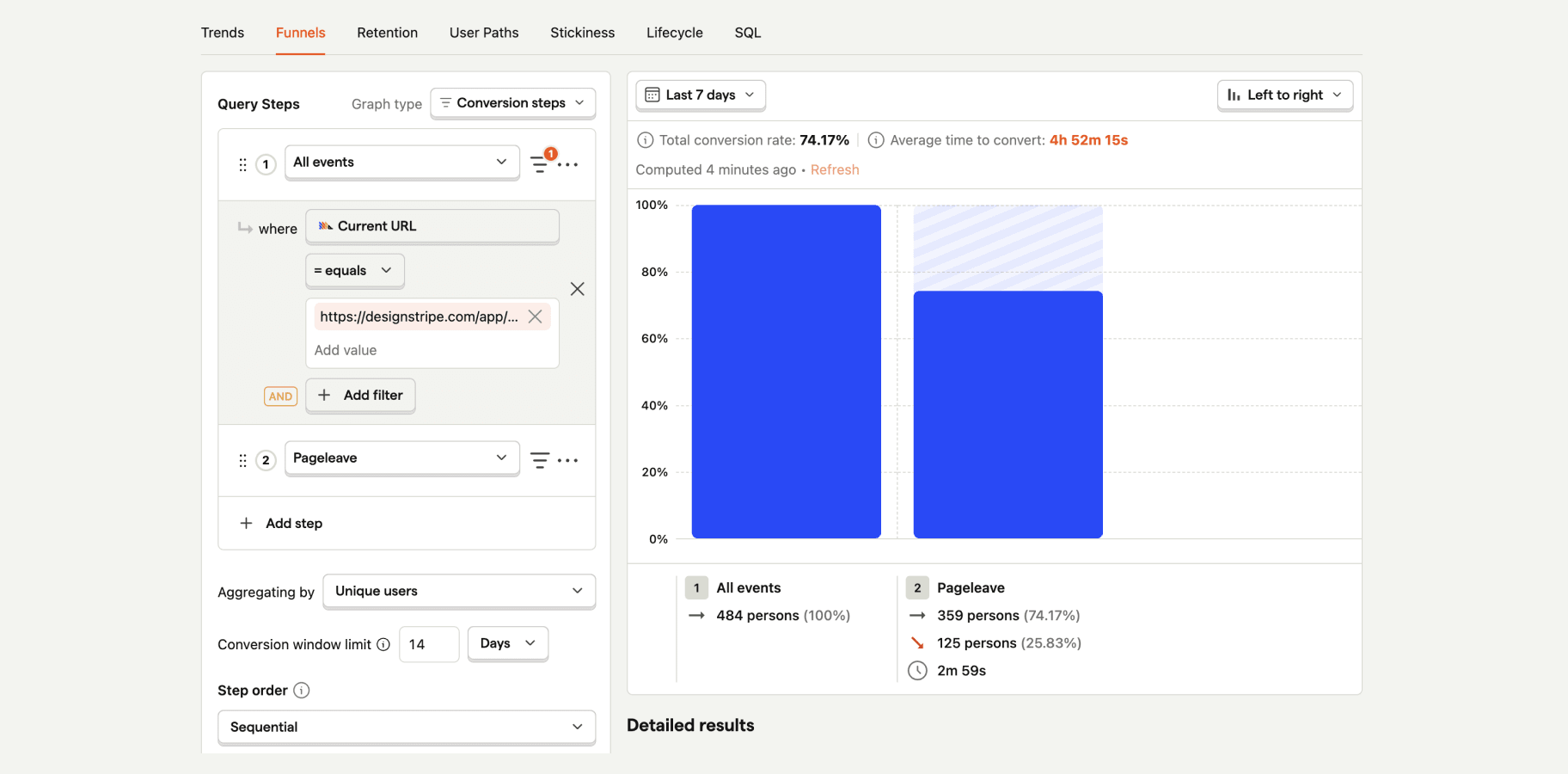
Observation
Mismatch in Expectations: Users often find that the layouts do not fully align with their specific prompts. For instance, when users provide detailed or niche input, the generated layouts may miss key elements or lack relevance. This was observed through replay sessions on PostHog.
High Page Exit Rate: Approximately 74.17% of users leave the page after viewing the results page, indicating potential frustration or dissatisfaction with the results.
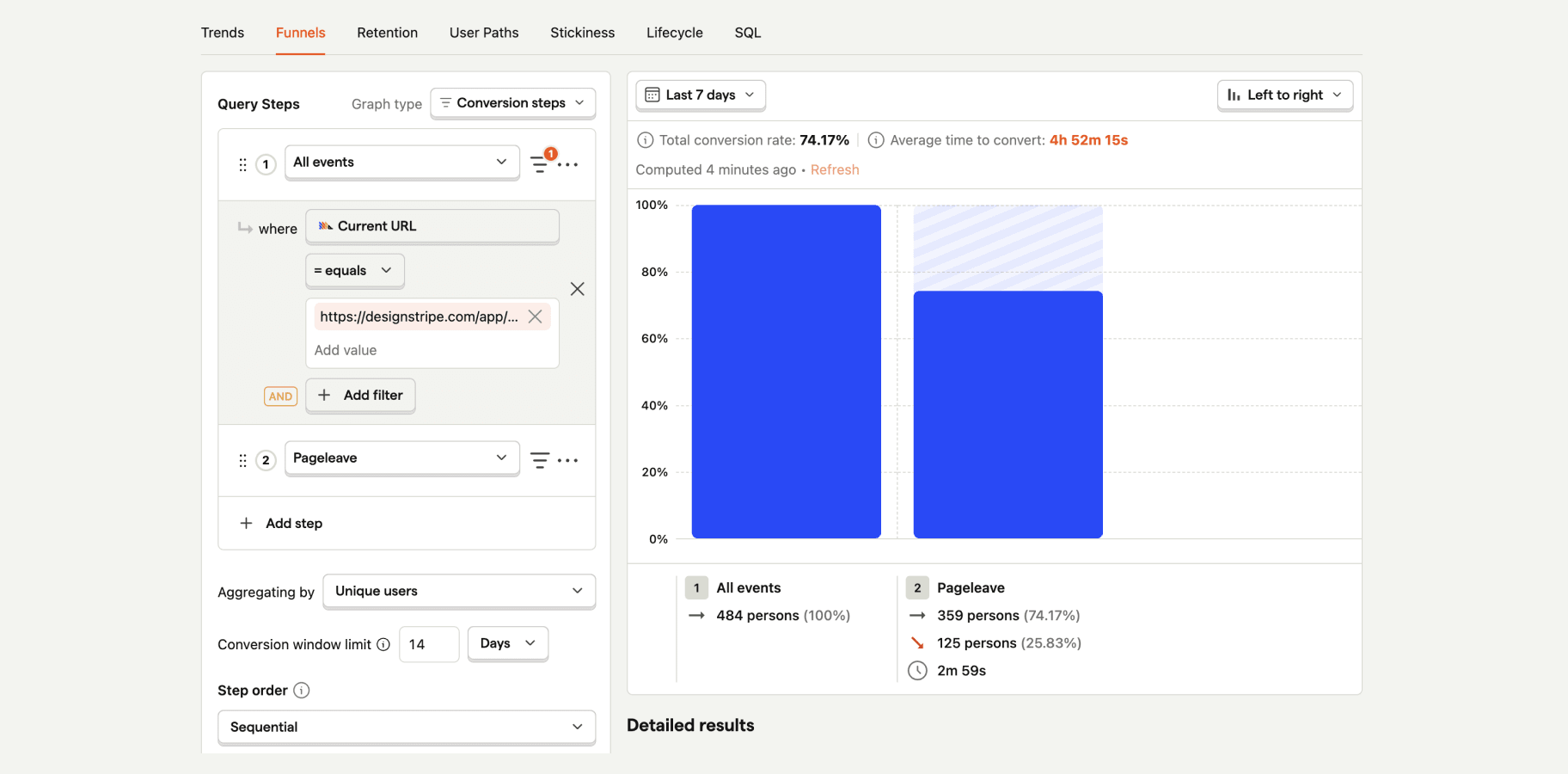
Suggestions
Visual-First Approach: Display a library of visually appealing templates upfront, allowing users to browse and select one that fits their vision. This can help users feel more inspired and engaged before committing to customization.
Increase Design Variety: Expand the selection of available templates, especially for popular or highly specific themes. Include more text placeholders and design elements in templates to accommodate varied user input, ensuring flexibility for customization
Feedback Collection: Add a quick feedback button to gather insights directly from users and identify pain points in real time.
Onboarding Bounce Rate:
Insights
A high 54.7% bounce rate was observed.
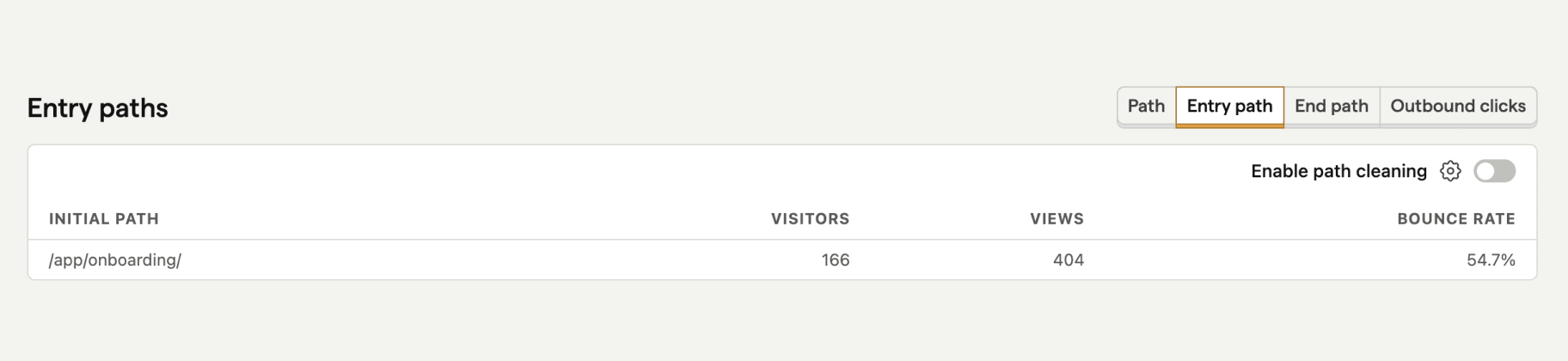
Observation
The bounce rate for manual onboarding is quite high, indicating that users may not see the value in generating a brand. This could explain their hesitation to provide detailed information when creating one.

Suggestions
Allow first-time users to skip the branding process if they prefer.
Provide a premade brand for users who want to try out the tool.
Provide templates for descriptions, logos, and color palettes.
Device Type
Insights
A significant portion of users accessed the platform via mobile, but no mobile version existed.
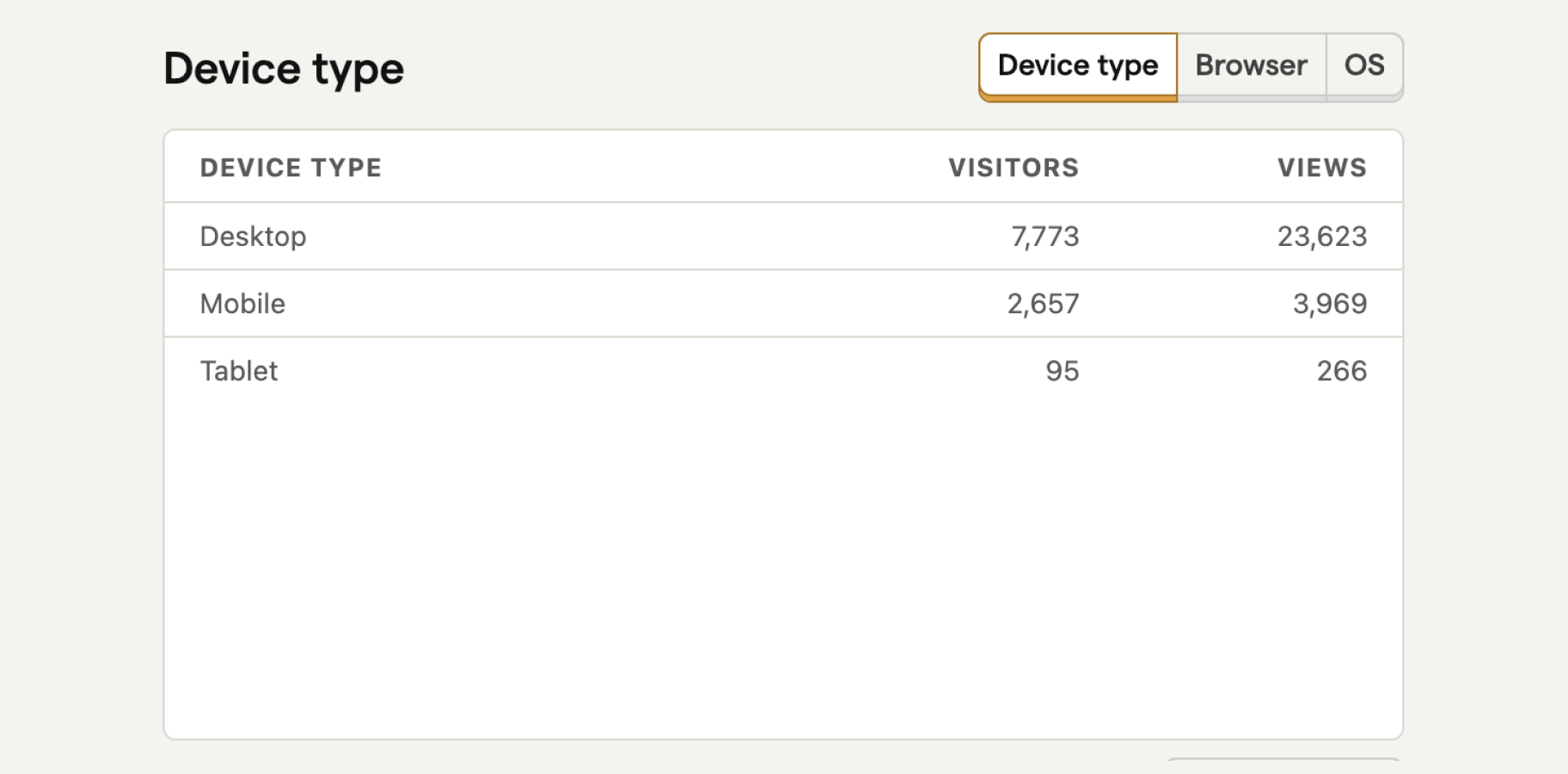
Observation
Since we do a lot of marketing on Instagram, it makes sense that many users visit the website via mobile.
Suggestions
Build a lite mobile version focusing on essential tools.
Many of our target users (e.g., content managers and social media marketers) are active on LinkedIn, where 71% of users access the platform via desktop. This presents an opportunity to optimize the desktop experience while balancing our cross-platform strategy
Enhance the layout download process with more variety and user-centric designs.
Refine the onboarding flow to minimize drop-offs.
Develop a mobile version to cater to a growing segment of mobile users.
If you'd like to learn more about this project or discuss how I can help with yours, feel free to reach out!